Did you know you can stream TrotsVision to your TV via a Google Chromecast or Apple TV?
Or maybe you own a Smart TV?
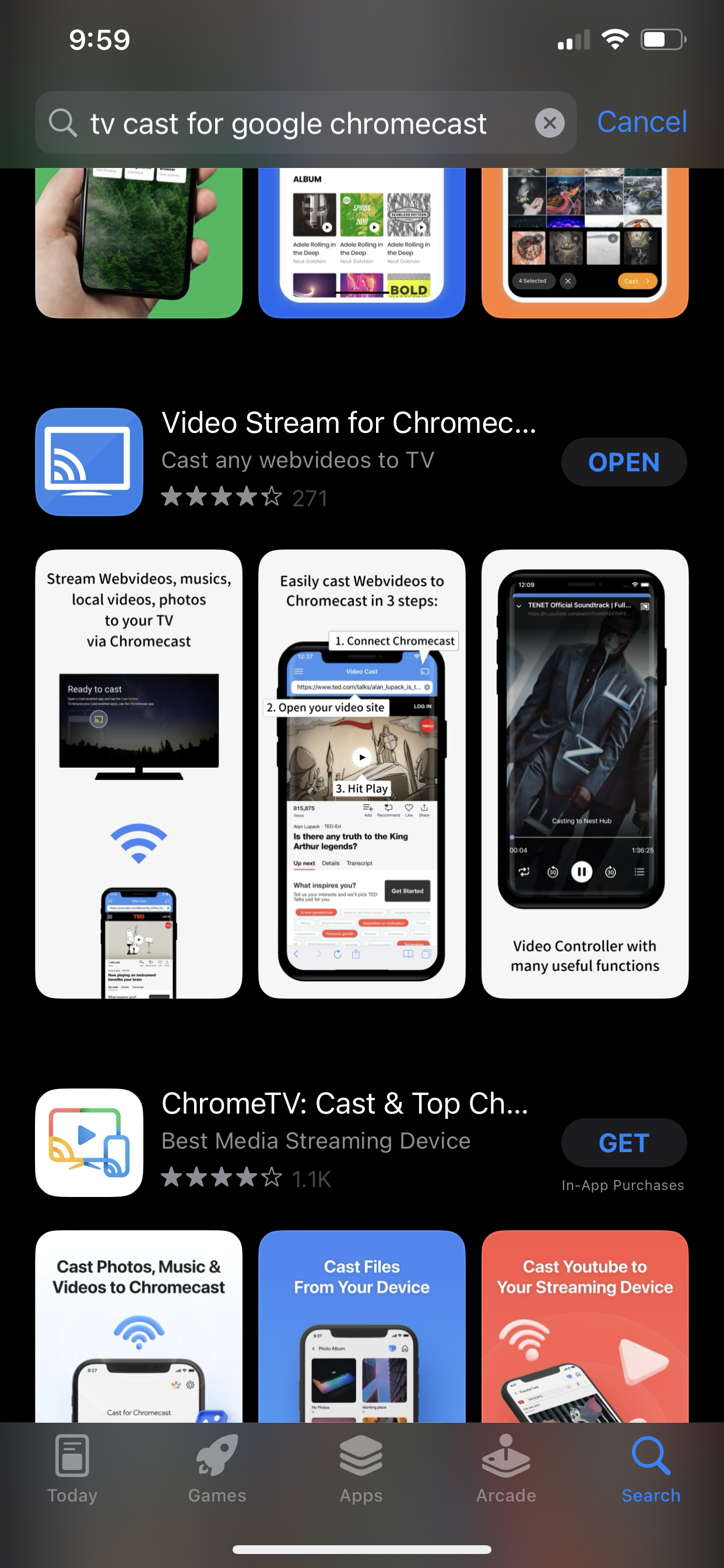 Google Chromecast
Google Chromecast
If you have a Google Chromecast device or a Smart TV equipped with Google Chromecast in-built, ensure you are on the same network and hit the Google Chromecast icon on the TrotsVision player.
The icon will only appear if the player detects a Google Chromecast on the same network*.
* Google Chromecast only works with the Google Chrome browser on a desktop computer and a device running Android. For IOS devices, please check the App Store for third-party apps designed to stream to Google Chromecast (eg search for TV Cast or Chromecast)
- https://support.google.com/chromecast/answer/3228332?hl=en-AU&co=GENIE.Platform%3DDesktop
- https://support.google.com/chromecast/answer/3228332?hl=en-AU&co=GENIE.Platform%3DAndroid
Apple TV
If you have an Apple TV and compatible device (iPhone, iPad, Mac etc) ensure the device and the Apple TV are on the same network and hit the Airplay icon on the TrotsVision player.
The icon will only appear on a compatible device when an Airplay device on the same network is detected.
Smart TV
Depending on your Smart TV's manufacturer, you may have a web browser already installed on your TV. In this case, open the browser and navigate to www.trotsvision.com.au.
If you do not have a web browser installed, or are unsure, please consult your TV's manufacturer's website to find more information including how-to guides on installing a web browser app for your particular TV model.